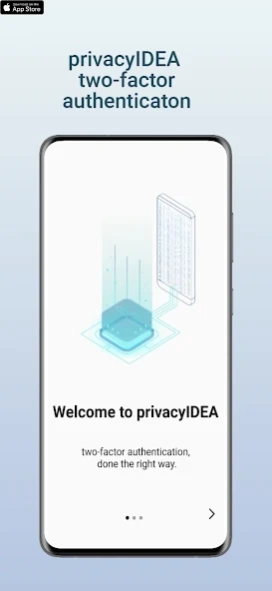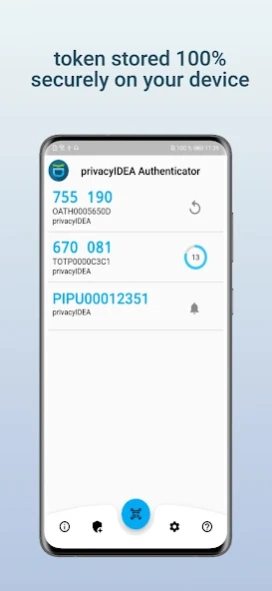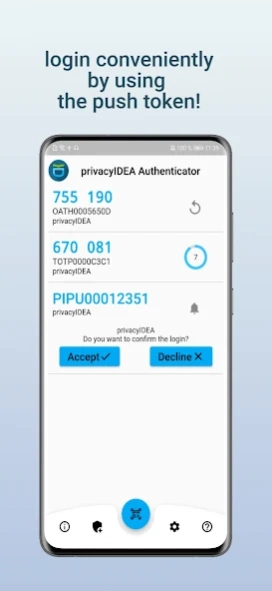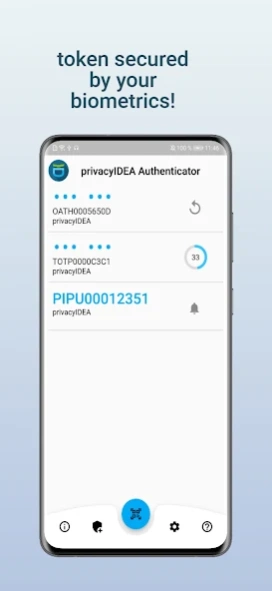privacyIDEA Authenticator 4.3.0
Free Version
Publisher Description
privacyIDEA Authenticator - OTP Authenticator for two factor authentication with privacyIDEA
privacyIDEA is a modular solution for two factor authentication especially with OTP tokens. It is multi-tenency- and multi-instance-capable. Due to the modular structure privacyIDEA can be quickly and easily adapted and enhanced. E.g. adding new token types is as simple as writing a new lean python module. You do not need to modify your network for privacyIDEA, it does not write to existing databases or user stores. It only needs read access to your user stores like LDAP, Active Directory, SQL, SCIM-service or flat files. Existing workflows can be enhanced without the need to modify them. Using its simple REST like API it can be automated and smoothly be integrated.
The Smartphone App "privacyIDEA Authenticator" turns your smartphone into an authentication device, which smoothlessly runs with the privacyIDEA backend. In contrast to classical smartphone based tokens the privacyIDEA Authenticator also allows for a more secure rollout process. In addition to HOTP and TOTP authentication the privacyIDEA Authenticator also support authentication via push notification.
About privacyIDEA Authenticator
privacyIDEA Authenticator is a free app for Android published in the System Maintenance list of apps, part of System Utilities.
The company that develops privacyIDEA Authenticator is NetKnights GmbH. The latest version released by its developer is 4.3.0.
To install privacyIDEA Authenticator on your Android device, just click the green Continue To App button above to start the installation process. The app is listed on our website since 2024-03-14 and was downloaded 1 times. We have already checked if the download link is safe, however for your own protection we recommend that you scan the downloaded app with your antivirus. Your antivirus may detect the privacyIDEA Authenticator as malware as malware if the download link to it.netknights.piauthenticator is broken.
How to install privacyIDEA Authenticator on your Android device:
- Click on the Continue To App button on our website. This will redirect you to Google Play.
- Once the privacyIDEA Authenticator is shown in the Google Play listing of your Android device, you can start its download and installation. Tap on the Install button located below the search bar and to the right of the app icon.
- A pop-up window with the permissions required by privacyIDEA Authenticator will be shown. Click on Accept to continue the process.
- privacyIDEA Authenticator will be downloaded onto your device, displaying a progress. Once the download completes, the installation will start and you'll get a notification after the installation is finished.